
This mid-range gaming laptop delivers a price-to-performance ratio that might be hard to turn down.
Lenovo's Legion line has been updated with the Y720, a midrange gaming laptop that starts at about $1,050.
Performance is outstanding considering the price, and the draw of a VR-ready GTX 1060 opens it up to a broad market. Let's take a closer look at the Legion Y720 to see whether or not it can fill the role of your new gaming partner.
Don't have time to read our full, in-depth review? That makes us sad, but you can jump right to the conclusion for a quick synopsis.
About this review
Lenovo supplied Windows Central with a review unit of the 15.6-inch Legion Y720. This gaming laptop is available with up to an Intel Core i7-7700HQ processor (CPU), 16GB of DDR4-2400MHz RAM, a 1TB hard-disk drive (HDD) coupled with a 256GB solid-state drive (SSD), and a NVIDIA GTX 1060 graphics card (GPU). This specific model costs about $1,450.
AS REVIEWED
Lenovo Legion Y720 hardware and specs
Lenovo has a couple of pre-built models you can grab without tweaking any settings, but, like any good manufacturer, it also has a build-your-own option. Here are the specs in the laptop we received.
| Processor | Intel Core i7-7700HQ (up to 3.80GHz) |
| Storage | 128GB PCIe SSD 1TB 5400RPM HDD |
| RAM | 16GB DDR4-2400MHz Dual-channel |
| Display | 15.6-inch FHD (1920 x 1080) IPS, non-touch, anti-glare |
| Graphics | NVIDIA GeForce GTX 1060 with 6GB VRAM |
| Ports | Three USB-A 3.0 HDMI 2.0 USB-C Thunderbolt 3 RJ45 Ethernet Mini DisplayPort 3.5mm audio jack |
| Speakers | Dual 2W JBL speakers 3W subwoofer Dolby Atmos |
| Wireless | Intel Dual Band Wireless-AC 8265 802.11ac (2 x 2) Bluetooth 4.1 |
| Camera | Front-facing 720p |
| Keyboard | RGB backlit keyboard with numpad |
| Battery | Four-cell 60WHr |
| Weight | Starting at 7.05 lbs (3.2 kg) |
| Dimensions | 14.96 inches x 10.9 inches x 1.14 inches 380mm x 277mm x 29mm |
| Color | Black |
| OS | Windows 10 Home Windows 10 Pro |
| Price | About $1,450 |
Topping out the specs, including an Intel Core i7-7700HQ CPU, 16GB of DDR4 RAM, an NVIDIA GTX 1060 GPU, a 4K display, and 3TB of combined storage, you're looking at a price somewhere around $2,000. A baseline model, with 8GB of RAM, a Core i5 CPU, and the GTX 1060 starts at about $1,050.
THICK STYLE
Lenovo Legion Y720 design
Laptop manufacturers seem to feel that gaming laptops require a wacky design or a gimmick to attract gamers to their devices. Whatever the reason, we've seen some garish designs that just seem tacky. Lenovo has thankfully not gone overboard, offering a black chassis with a simple Legion logo and Lenovo brand on the lid. The top and bottom have a fake kevlar finish that plays into the low-key design.
Inside, the aluminum chassis has a soft-touch finish on the palm rests and around the keyboard. Space above the keyboard is dominated by red, upward-firing JBL speakers, which have the best sound I've ever heard from any laptop. They go way louder than I found necessary, and even when cranked up, the sound remains clear and crisp. The 3W, down-firing subwoofer on the bottom of the chassis adds a nice bit of bass.
A single hinge is located in the middle of the partition, and while it's tight, you might see some wiggle while you're in a moving vehicle. The overall weight of the laptop — over seven pounds — means you can open the lid with one hand, but then again you have a weight of over seven pounds. This is by no means an ultraportable device, but it's certainly better than lugging around a desktop PC and monitor.
Unlike Lenovo's Legion Y520, this laptop is squared off. There is no peak at the top of the lid, another one of those design gimmicks that don't add anything. On the back edge are two large vents, and the bottom of the laptop has another large row of vents.
Right-side ports include HDMI 2.0, two USB-A 3.0, Mini DisplayPort, and a USB-C Thunderbolt 3. The Thunderbolt 3 port is set apart from the others, which are bunched up. If you're attaching anything other than cables, you might have a tough time fitting everything. The left side includes another USB-A 3.0 port, an Ethernet port, a 3.5mm jack, and Lenovo's proprietary charging port.
UNDERWHELMING
Lenovo Legion Y720 display
The curse of the dim Lenovo screen strikes again, made even more apparent during gaming sessions with dark scenes. Even with The Witcher 3's brightness cranked right up, I had a hard time seeing inside of caves. Colors aren't exceptional either; testing accuracy revealed 66 percent sRGB and 50 percent AdobeRGB, both underwhelming.
However, the 15.6-inch FHD display is anti-glare with a 60Hz refresh rate, not a bad combo on a laptop this price. Despite the color accuracy, everything still looks good, and the contrast seems spot on. The bezels aren't huge, and there's a 720p webcam above the screen. It's not compatible with Windows Hello, nor is there a fingerprint reader, so you're stuck logging in the old-fashion way.
The 4K display is glossy, so you might have a harder time gaming when there are lights around. Likewise, it would suck a lot more power from the already taxed battery, and the GTX 1060 inside would have a difficult time keeping any sort of game running smoothly with a decent frame rate. If you're using this laptop to game (and who isn't), I'd recommend the 1080p configuration for better gaming performance, better battery life, and less money.
RGB GREATNESS!
Lenovo Legion Y720 keyboard and touchpad
The Legion Y720 has a full keyboard, including a number pad, with RGB sectional lighting. The first time you open the laptop's lid and the blue, teal, red, and yellow lights roll across the keyboard, you'll no doubt find yourself oohing and aahing. In Lenovo's Nerve Sense software, you can set custom lighting plans, but it's still stuck in sections; there is no setting WASD keys as separate colors.
Typing for long periods of time isn't awful, but there isn't as much key travel as I'm used to. Still, bottoming out keys on the deck has some cushion. Overall, this is more keyboard than I'd expect from a mid-range gaming laptop, and the optional RGB backlighting is a welcome sight.
The touchpad, made from mylar, is smooth, tracks well, and picks up multi-finger gestures despite it not using Precision drivers. On a gaming laptop, this isn't as big of a deal, as you'll likely find yourself using a gaming mouse most of the time. If you're looking for a laptop with the best keyboard and touchpad for productivity reasons only, you'll probably want to look elsewhere.
ITS SPECIALTY
Lenovo Legion Y720 gaming and VR
Gaming on the Legion Y720 is silky smooth thanks to the NVIDIA GTX 1060 with 6GB of GDDR5 VRAM. Playing Diablo 3 on Ultra settings and The Witcher 3 on High settings was no problem, and while the fans were on while playing, they weren't so loud that the badass speakers couldn't drown them out.
Oculus Rift ran without a hitch, and, if not for requiring one more USB-A port for a three-sensor setup, it would have been perfect. The HTC Vive connects without a problem. For benchmarks, an Oculus Rift minimum spec PC requires a VRMark Orange Room score of about 3,716, and VR-Ready PCs sit somewhere around 5,000. The Legion Y720 achieved a score of 5,795, which is better than 32 percent of all results. The average framerate achieved was 126.33 frames per second (FPS), which is right where you want to be in VR.
This laptop does get hot when under an extended heavy load. Temperatures hit around the 105-degree Fahrenheit (F) mark on the keyboard, and the bottom of the chassis reached about 111-degrees F. To combat the high temperature, Lenovo offers an "Extreme Cooling" feature. The fans get pretty loud, but again you can drown them out with the speakers. Expect to see a drop between five and 10 degrees F.
To give a better idea of how the Legion Y720 performs in a real-world gaming scenario, I benchmarked a few minutes of The Witcher 3 at 1080p with all graphics settings on High and with antialiasing on. The result was an average of 64.1 FPS. In the second test, with antialiasing off and graphics settings on Ultra, the result was an average of 48.1 FPS. These real-world results are pretty respectable, considering even high-end gaming rigs have a hard time running The Witcher 3 on the Ultra preset.


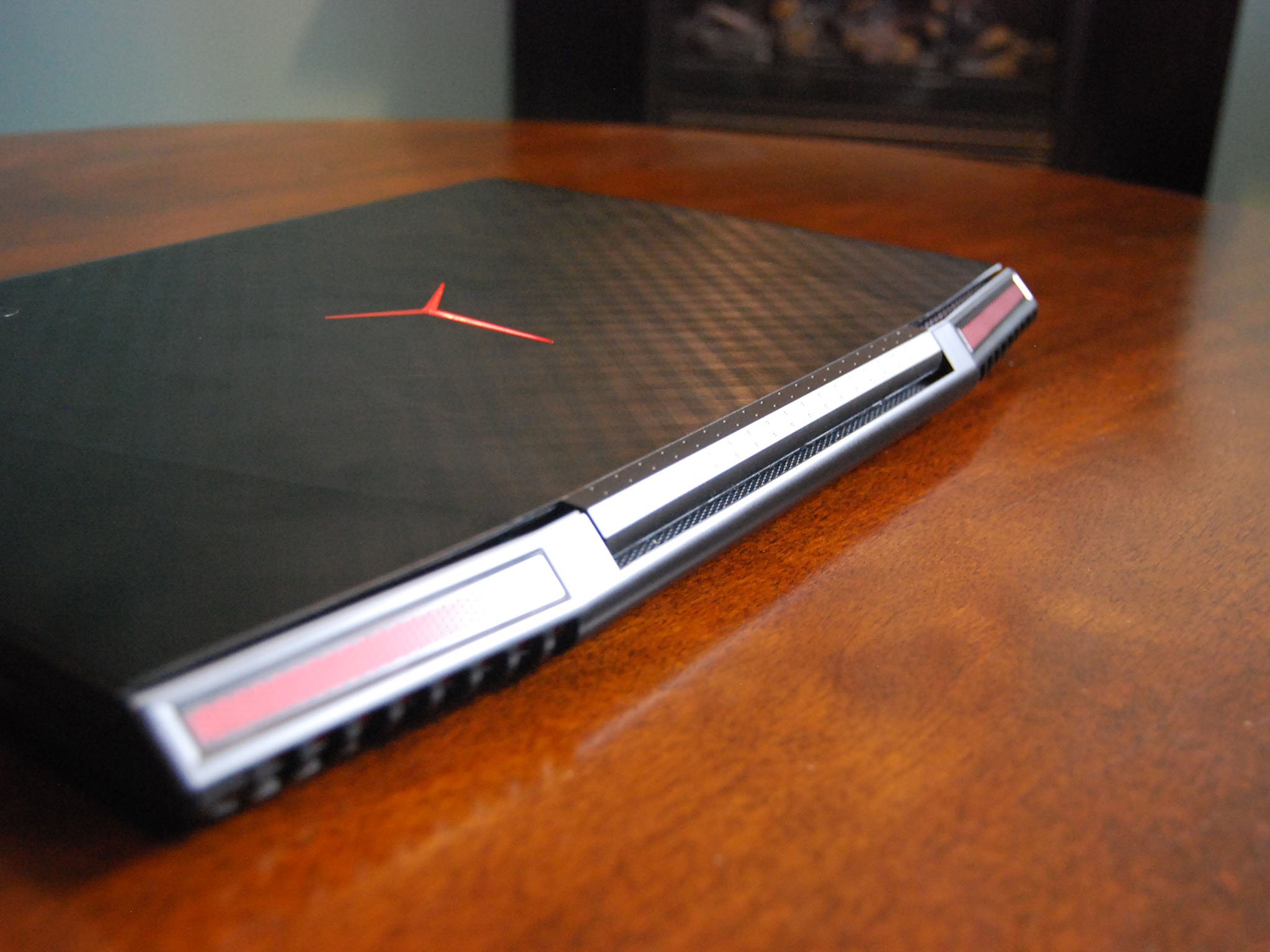












No comments